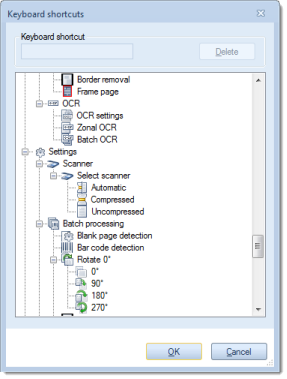As an alternative to the main menu and the quick access toolbar (which are both operated with the computer's mouse), you may also define any number of keyboard shortcuts (aka hot-keys).
Controlling an application with a computer-mouse is usually considered more intuitive, however, keyboard shortcuts tend to be faster.
Keyboard shortcuts can be created for all functions available through the CROSSCAP main menu.
Adding keyboard shortcuts
Place the mouse cursor somewhere over the main menu and perform a right hand click.
The following context menu will be shown:
Next, click Select keyboard shortcuts ..., the following dialogue will appear:
Procedure: