In order to link a CROSSCAP Scan-Client or a CROSSCAP Multi-Client to a CROSSCAP Enterprise system, you will have to make appropriate settings. On both clients, these settings may be found in the Settings toolbar, button Program settings, section Enterprise Server:
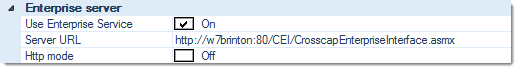
Use Enterprise Service (CROSSCAP Scan-Client only)
This option will enable (On) or disable (Off) the use of server, for this machine.
CROSSCAP Scan-Client will run stand-alone when this setting is disabled (Off) and in multi-user (CROSSCAP Enterprise) mode when enabled (On).
Server URL
Enter the Server-URL (network address) of the machine running the process server.
The address needs to be formatted as follows: http://hostname:80/CEI/CrosscapEnterpriseInterface.asmx
Please replace hostname with the network name of your CROSSCAP Enterprise server.
HTTP mode
Toggles between LAN (Off) and Internet operating mode (On). The default setting in Off (LAN).