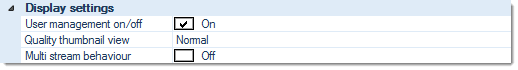
User management on/off
This option will globally turn user management on or off. For further configuration options, please refer to the section on User Management (see Settings Toolbar in chapter Menu bar functions).
Quality thumbnail view
Allows a choice of resolution with which thumbnails are displayed (normal or good).
Please note! Choosing a higher resolution will increase the load on your system! We recommend to use the normal setting, whenever possible.
Multi stream behaviour
Since the display of multistream data can be confusing (up to three images will be displayed per side), this option will reduce this to just one channel, the bitonal (b/w) channel, during scanning. Please note that image and export functions are not affected, and remaining multistream channels will still be processed as desired. After scanning, all images will be displayed as usual.
Decreased display quality
Setting this option to On will reduce display quality during scanning. Please note that image and export functions are not affected and after scanning, all images will be displayed as usual.