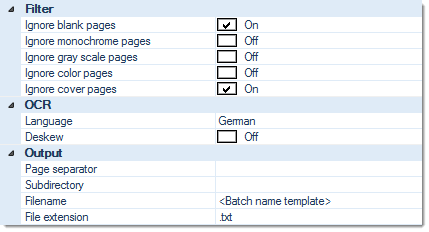
Filter
Ignore blank pages
If set to On, export is turned off for all blank pages.
Ignore monochrome pages
If set to On, export is turned off for all monochrome pages created in multistream mode.
Ignore gray scale pages
If set to On, export is turned off for all gray scale pages created in multistream mode.
Ignore color pages
If set to On, export is turned off for all color pages created in multistream mode.
Please note that checking all three options Ignore monochrome pages, Ignore gray scaled pages and Ignore color pages will effectively turn export completely off, since there are no images left to process.
Ignore cover pages
This setting will exclude any cover pages, from export.
OCR
Language
Select the primary document language, for correct recognition of diacritics.
Deskew
Straightens the image for better text recognition results.
Output
Page separator
Specifies a delimiter for separating pages. The delimiter may be dynamically composed from a multitude of strings and variables.
Subdirectory
Exporting into a file system may be performed using a dynamic directory structure, which can be constructed from a multitude of strings and variables.
Filename
Filenames may be dynamically composed from a multitude of strings and variables. You will find further information in the section on Single- and Multipage Export, in the appendix.
File extension
You may change the default file extension to your liking. Please note, however, that this may interfere with other applications and your operating system.