Contents
01-Common
02-Name
03-Scanner
04-Presets
05-Image processing
06-Index fields
07-Directories
08-Export
09-Counter
10-Signature
11-Import
This chapter will provide you with the information required for configuring project templates.
Quick mode will allow you to quickly and easily scan a small amount of documents. However, only Project mode will give you full access to the wealth of features available in CROSSCAP (see chapter Getting started, Modes of operation).
First, you will need to input all appropriate project settings into a project template, then you may use that template to start and control your batches ...
Project templates may either be created using a project template wizard (which will guide you through an abridged process of setting up a project), or by using expert mode (more flexible, for experienced users only). This chapter deals with expert mode only.
Clicking on the lower half of the Project settings button (on the Settings toolbar) will allow you to permanently choose between expert mode or the use of the wizard.
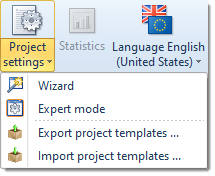
Depending on your choice, clicking the upper section of the Project settings button will either start the wizard ...
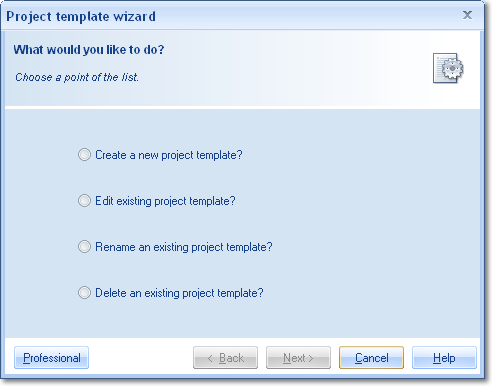
(You may temporarily switch to expert mode from within this window, by pressing button Expert mode.)
... or present you with a comprehensive list of project settings (in expert mode!):
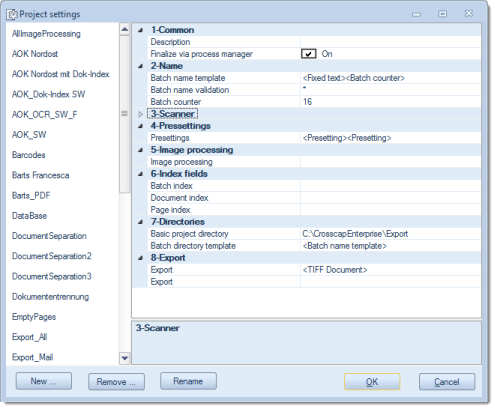
The sections on the right side of this window will be discussed individually, below.