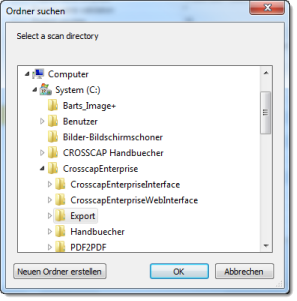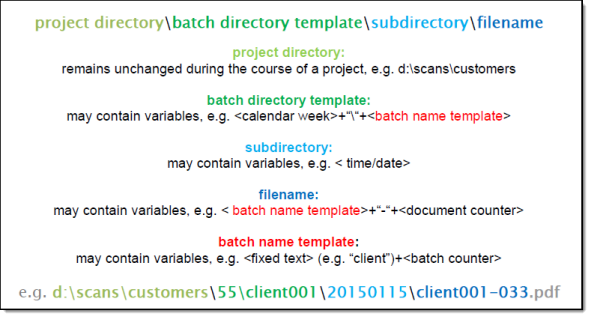Define the storage location and folder structure to be used for file output, during export.
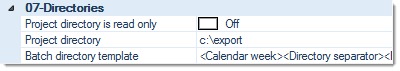
Project directory is read only
Protects the default project directory (pre-selected below) from modification, when starting a new batch.
Project directory
Specifies the base location used for all export operations within this project template. Files created during export can only be written into the project directory itself or into directories below this directory. You may type or paste a new directory path directly into the edit field. You can also use the Windows directory browser:
Clicking
at the end of the input line opens the Windows directory browser.
The currently selected project directory will be highlighted. Browse to and select a new destination directory, then press OK.
Batch directory template
You may combine a wide range of variables and index values to create dynamic and complex folder structures below the project directory defined above.
After clicking the
button, an extended dialog with three panes will open.
The top left pane contains a list of available variables, which you may add to the list of already selected items, on the right. After clicking on any of the selected variables in the top right pane, the bottom pane will show you detail settings, for that variable.
For more details, please see the section on Use of variables, in the appendix.
Relationship between project directory, batch directory template, export subdirectories and filenames
Whenever running a new batch, the project directory, the batch directory template, the export subdirectory and the filename will be joined together to determine the destination paths and filenames of output files, during finalization (the file name extension, however, is invariably determined by the export format chosen).
The following graphic illustrates the interdependencies. Please note the dual appearance of the batch name template, in this example.
Items assigned in this section (Batch directories) are shown in shades of green, items assigned within export definitions are shown in blue.
The batch directory template, as well as the export subdirectory may be left unassigned (empty), however, this is recommended only for special cases (e.g. when feeding files into a transfer directory, for import by other systems) or for environments with very low output volumes.
 |
Please note: Since the batch name is frequently a component of both, the batch directory and the name used for output files, they will both (!) change as soon as the batch name template is modified (see batch name) or the resulting batch name is overwritten at the start of a batch. |