Punch hole removal will detect any smudges caused by punch holes, and remove them.

Properties of Punch hole removal
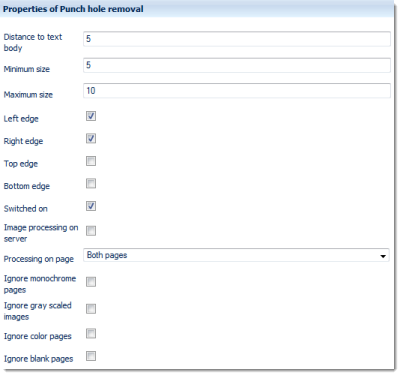
Distance to text body
The minimum distance from the text body (in mm) beyond which punch holes will be removed.
Minimum size
The smallest diameter above which a hole will be considered a punch hole (in mm) and removed.
Maximum size
The largest diameter below which a hole will be considered a punch hole (in mm) and removed.
Left edge
Detect punch holes at the left margin only.
Right edge
Detect punch holes at the right margin only.
Top edge
Detect punch holes at the top margin only.
Bottom edge
Detect punch holes at the bottom margin only.
Switched on
Switches this module on or off. Ticking the checkbox will turn this function on. Removing the checkmark will turn this function off but will preserve all settings, for later use / manual activation.
Image processing on server
Image processing requires substantial amounts of CPU capacity. In order to relieve CROSSCAP Scan-Clients from these tasks and speed up all other processing, image processing functions may be selectively transferred to the CROSSCAP Enterprise server.
If this option is activated (checkbox ticked), then execution of this function will be deferred and processed by the CROSSCAP Enterprise server, later on. Deferred image processing will occur during the pre-process workflow step (see chapter Getting started, section Workflow CROSSCAP Enterprise).
Please note: If any errors occur during image processing on the CROSSCAP Enterprise server, manual indexing (on the CROSSCAP Multi-Client) will be enforced (even if manual indexing was not specified in the project template).
Whenever image processing functions are transferred to the CROSSCAP Enterprise server, we generally recommend to specify separate quality checks and/or manual indexing, since there is no other chance to inspect (and possibly rectify) images processed by the server, prior to finalization.
Also, please take care to treat all interdependent image processing functions the same way, i.e. either run all of them on the CROSSCAP Enterprise server or have all of them processed by the CROSSCAP Scan-Client.
Processing on page
Limits this function to certain pages. Possible choices are:
- Both pages
- Front page
- Rear page
Ignore monochrome pages, Ignore gray scale pages, Ignore color pages
Specifically applies to multistream mode. If any of these three filters are set to on (checkbox ticked), then this function is turned off for the respective page types. Please note that combining all three options Ignore monochrome pages, Ignore gray scale pages and Ignore color pages will effectively turn off execution all together, since there are no images left to process.
Ignore blank pages
Turns this function off (checkbox ticked) for all blank pages (reduces CPU-load).
(* This image processing function is also available during export. Use if one or more export formats need to be modified selectively.)