Contents:
Bar code recognition
Bar code from scanner
Split page
Digital print
Document separation
Rotate image *
Color replacement
Color conversion *
Deskew *
ICC-profile
Invert *
Blank page detection
Line removal *
Punch hole removal *
Frame page *
Border removal *
Despeckle *
Page filter
Scale resolution *
Flip image *
Batch separation
OCR
Please note that a subset of image processing tools is also available during export. These tools have been marked with an * in the list above.
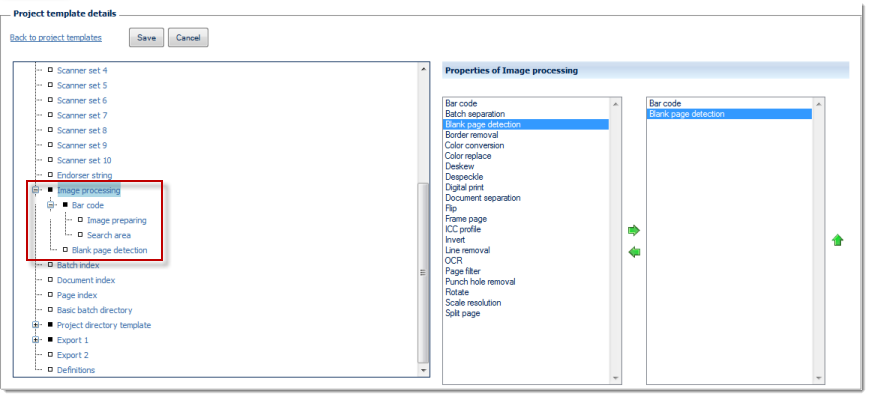
Procedure
The left side of the Properties of ... window lists all image processing functions available, the right side shows the functions chosen so far. By highlighting one of the functions and operating the green left or right arrow buttons, the function can be moved back and forth between the left column (available options) and the right column (selected options). If an image processing function is highlighted in the right column (selected options), it may be moved up or down the list by operating the green up or down arrows. This changes the sequence in which the image processing functions are executed (processing will proceed from the top of the list).
Any items in the right column (selected options) will also appear in the configuration tree (far left), where they can be highlighted for further configuration.