
Batch name template
Defines a template for computing the default batch name, which will be applied whenever a project template is loaded. When a new batch is launched, the default batch name may be overwritten with a name of your choice (effectively disabling the batch name template, not recommended).
You may use any of the available variables (such as date/time, calendar week, batch counter and/or fixed text) for generating the default batch name. For more and detailed information on variables please refer to the separate section on Variables, in the appendix.
Please note: Since the batch name is frequently a component of both, the batch directory and the name(s) used for output files, they will both (!) change as soon as the template for the batch name is modified or overwritten. You will find a more elaborate explanation in the section on Batch directories.
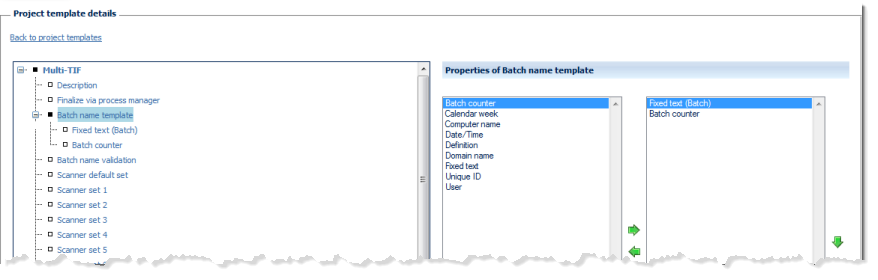
The left side of the Properties of ... window lists all configuration options available for this item, the right side shows the options chosen so far. By highlighting one of the options and operating the green left or right arrow buttons, the option can be moved back and forth between the left column (available options) and the right column (selected options). If an option is highlighted in the right column (selected options), it may be moved up or down the list by operating the green up or down arrows. This changes the sequence in which the options are executed (processing will proceed from the top of the list).
Any items in the right column (selected options) will also appear in the configuration tree (far left), where they can be highlighted for further configuration.
Batch name validation
Use batch name validation to reject batch names which do not comply with filter rules laid down here.
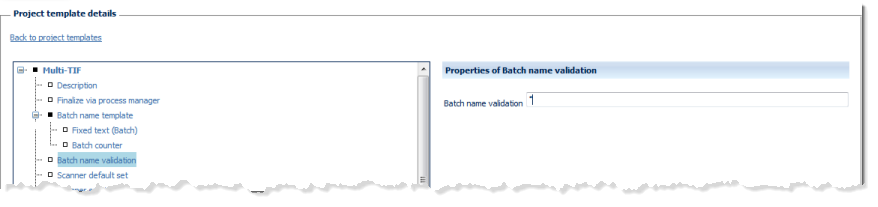
The default filter criterion is an asterisk (wildcard character)
*
which effectively filters nothing at all and allows any batch name to pass.
If the filter string begins with a caret character, however,
^
then the entire filter string will be interpreted as a regular expression, which allows for extremely flexible filtering.
For more and detailed information please refer to the section on Regular expressions, in the appendix.