Use Default value to automatically assign index values, e.g. through bar code or text recognition.
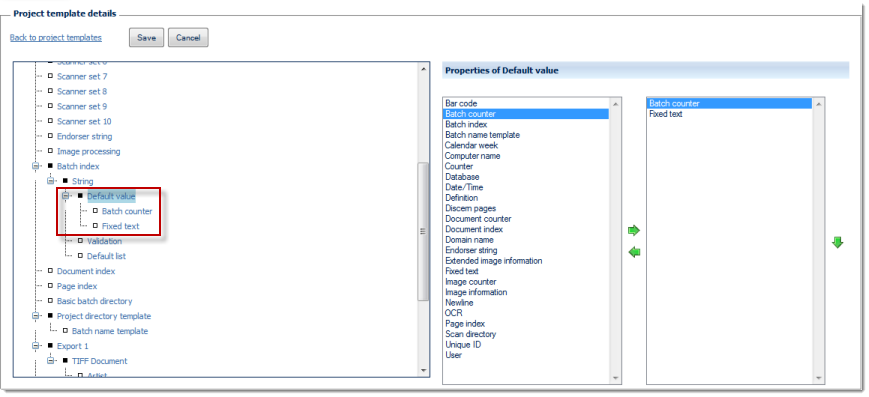
The left side of the Properties of ... window lists all configuration options available for this item, the right side shows the options chosen so far. By highlighting one of the options and operating the green left or right arrow buttons, the option can be moved back and forth between the left column (available options) and the right column (selected options). If an option is highlighted in the right column (selected options), it may be moved up or down the list by operating the green up or down arrows. This changes the sequence in which the options are executed (processing will proceed from the top of the list).
Any items in the right column (selected options) will also appear in the configuration tree (far left), where they can be highlighted for further configuration.
You may use any of the available variables (such as date/time, calendar week, batch counter and/or fixed text) for generating the default value. For more and detailed information on variables please refer to the separate section on Variables, in the appendix.