Contents:
On/Off (Index)
Date/Time (Index)
Float (Index)
Integer (Index)
String (Index)
Default value (Index)
Validation (Index)
Default list (Index)
Batch index, Document index, Page index
Index fields are used to capture, process and forward additional information relating to scanned images. This may be content extracted from the images themselves (such as text strings and bar code values) or image metadata (such as keywords and technical image information). Index fields can be filled with data during or after the scanning process, either automatically, manually or as a combination thereof.
When a batch is finalized, index data will usually be exported to the file-system, as an Index file. It may also be directly transferred to a DMS (document management system) using one of the CROSSCAP software connectors (see section Features and version, chapter Introduction).
The detail settings are the same, for all three levels of index fields (Batch index, Document index, Page index). Settings made for the batch index will be shown here, as an example.
Highlighting Batch index in the configuration tree will display a corresponding Properties of ... window, on the right hand side:
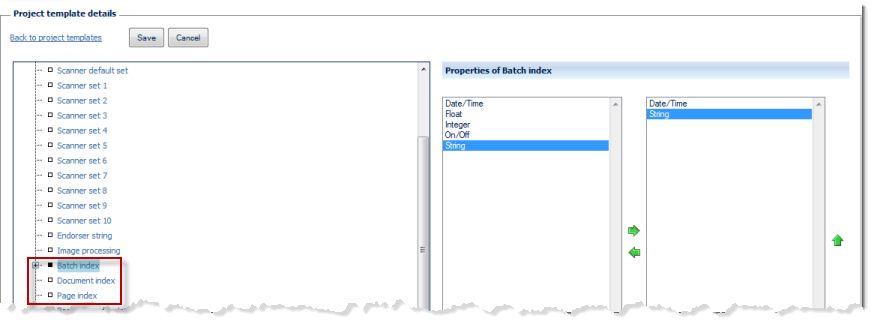
Creating index fields:
The left side of the Properties of ... window lists all configuration options available for this item, the right side shows the options chosen so far. By highlighting one of the options and operating the green left or right arrow buttons, the option can be moved back and forth between the left column (available options) and the right column (selected options).
If an option is highlighted in the right column (selected options), it may be moved up or down the list by operating the green up or down arrows. In the case of index fields, this change in sequence generally has no effect. Please note, hoewever, that the item at the top of this list will be used to label batch separators (batch index) or document separators (document index), whenever these are automatically inserted.
Generally speaking, the following data types are available as index fields:
On/Off
An index field of type On/Off can only assume two boolean values, true or false.
Date/Time:
An index field of type Date/Time can assume values based on date and/or time.
Float
An index field of type float can assume numerical values with decimal places.
Integer
An index field of type integer can only assume whole-numbered values. i.e. numbers without decimal places.
String
An index field of type string will accept any text strings composed of characters from the ASCII character set.
Configuring index fields:
Any items selected as index field will also appear in the configuration tree (far left), where they may be highlighted, for further configuration:
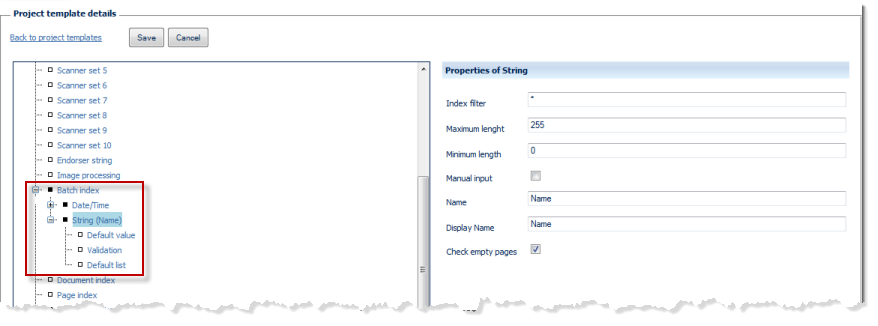
Every index field is always assigned two or three of the following sub-options, depending on type: Default value, Validation, Default list. These sub-options, too, will be discussed in more detail, below.
Creating index file(s):
Once you have defined all necessary index fields, it will be necessary to define index file(s) and to define the exact structure of these index file(s). For more information, please refer to Index file, in the Export options section in this chapter.
Performing indexing (using the CROSSCAP Scan-Client or CROSSCAP Multi-Client):
In order to assign values to index fields, scan your documents as usual. Index fields may be filled automatically, e.g. by reading bar codes or recognising text, and manually, by entering data into index fields, through the Index view. Both methods may be used in combination. Though we recommend to perform manual indexing in one go, at the end of a scan-job, you may also enter index values step-by-step, for each of the pages or documents scanned.
To display the index data form, activate the Index view from the Views toolbar (at the CROSSCAP Scan-Client or CROSSCAP Multi-Client).
You will be able to enter values for batch indices regardless of any scanned pages. Batch index values can only be assigned once.
Values for document and page indices can only be entered after at least one page has been scanned. You may assign a document index to each new document within a project (signalled e.g. by barcode recognition or by manually placing a document separator). Page indices are assigned to each and every of the scanned pages.
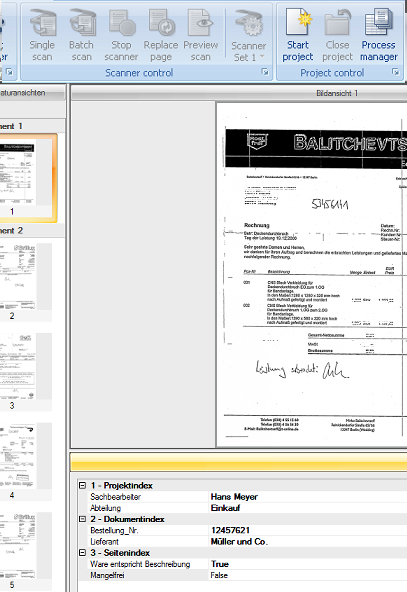
You will be allowed to finalize the batch only after you have assigned all of the index values. As a result, one or more index files will be produced.