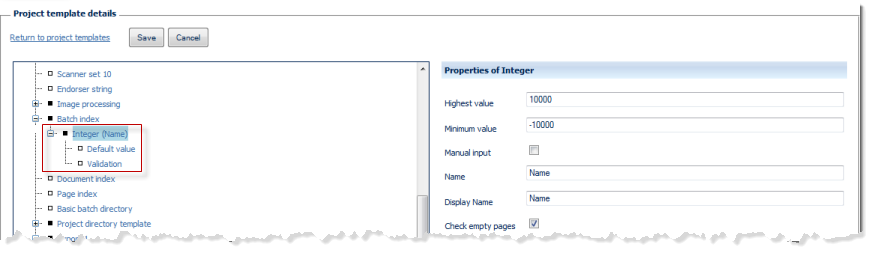
Maximum value
Sets the maximum Integer value allowed for this index field.
Minimum value
Sets the minimum Integer value allowed for this index field.
Manual input
If set to on (checkbox ticked), this option will force manual input of an index value. When receiving images from a scanner, the CROSSCAP Scan-Client or CROSSCAP Multi-Client will stop and prompt the user for input, whenever this index field is encountered.
Name, Display name
The Display name will appear during data entry and should be chosen with the CROSSCAP Enterprise user/operator in mind. Name is used to internally identify an index field, when the index field is used as a variable (e.g. when defining an index file).
Check empty pages
If set to on (checkbox ticked), this option will apply index field settings to all incoming pages, including blank pages. If this is undesired or causes problems, you should turn this option off (uncheck), which will exclude blank pages from any processing defined here.
Default value (separate option)
Use Default value to automatically assign index values, e.g. through bar code or text recognition. For more details, please refer to Default value (Index), elsewhere in this section.
Validation (separate option)
Validation performs an extended check of index values by matching them to external data (from files or databases) and/or by applying a specialized algorithm (for calculating checksums). Index values failing this validation will be rejected. For more details, please refer to Validation (Index), elsewhere in this section.