Portable Network Map (PNM). This belongs to the bitmap family and was developed in the 1980s to enable simple graphics to be transmitted in an ASCII stream in networks. The default file extension is .pnm.
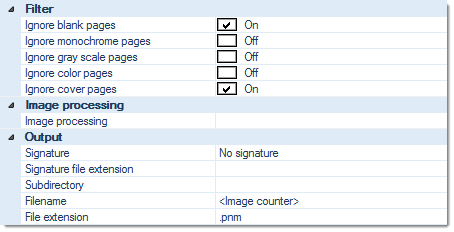
Filter
Ignore blank pages
If set to On, export is turned off for all blank pages.
Ignore monochrome pages
If set to On, export is turned off for all monochrome pages created in multistream mode.
Ignore gray scale pages
If set to On, export is turned off for all gray scale pages created in multistream mode.
Ignore color pages
If set to On, export is turned off for all color pages created in multistream mode.
Please note that checking all three options Ignore monochrome pages, Ignore gray scaled pages and Ignore color pages will effectively turn export completely off, since there are no images left to process.
Ignore cover pages
This setting will exclude any cover pages, from export.
Image processing
Image processing
In addition to performing image processing on all incoming images, it is also possible to selectively modify output files. Each export format may be individually processed using a subset of the full toolset described in the section on Image Processing.
The image processing tools available during export are as follows:
Border removal, Color conversion, Color detection, Digital print, Deskew, Despeckle, Flip, Frame page, Invert, Line removal, Punch hole removal, Rotate, Scale resolution.
Output
Signature
Selecting one of the detached entries will result in separate image and signature files, selecting one of the embedded entries will use the signature file as a container for the image file.
Signature file extension
Replace the default signature file extension (*.p7s or *.pk7) with a file extension of your choice.Subdirectory
Exporting into a file system may be performed using a dynamic directory structure, which can be constructed from a multitude of strings and variables.
Filename
Filenames may be dynamically composed from a multitude of strings and variables. However, this file-format can only be exported as one file per image. Please refer to the section on Single- and Multipage Export, in the appendix.
File extension
You may change the default file extension to your liking. Please note, however, that this may interfere with other applications and your operating system.
