Contents:
BMP Document
FTP Document
GIF Document
Index file
J2K Document
JP2 Document
JPG Document
PDF/A Document
PNG Document
PNM Document
Powershell-Export
Execute program
PSD Document
Send mail via SMTP
Signal file
TGA Document
TIFF Document
TXT Document
WMF Document
Word Document
XML Document
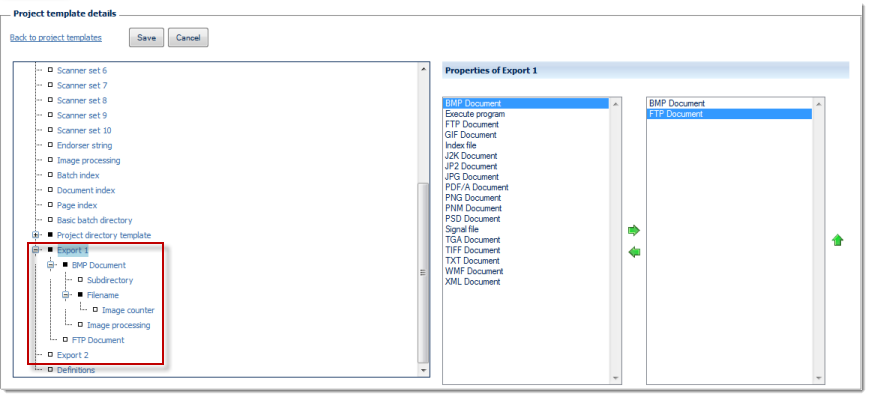
Two Export definitions are available, since output data may be exported to two different destinations, simultaneously, e.g. into the Document system and into a DMS. Since both of the Export entries offer identical functionality, explanations of the various export options will only be given once.
Procedure
The left side of the Properties of ... window lists all export options available, the right side shows the functions chosen so far. By highlighting one of the functions and operating the green left or right arrow buttons, the function can be moved back and forth between the left column (available options) and the right column (selected options). If an export function is highlighted in the right column (selected options), it may be moved up or down the list by operating the green up or down arrows. This changes the sequence in which export functions are executed (processing will proceed from the top of the list). Any items in the right column (selected options) will also appear in the configuration tree (far left), where they can be highlighted for further configuration.